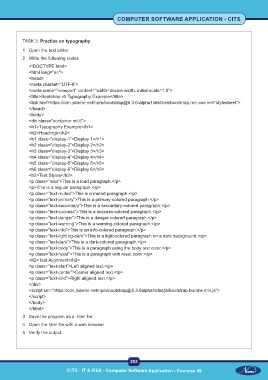Page 218 - Computer Software Application TP - Volume 1
P. 218
COMPUTER SOFTWARE APPLICATION - CITS
TASK 3: Practice on typography
1 Open the text editor
2 Write the following codes
<!DOCTYPE html>
<html lang=”en”>
<head>
<meta charset=”UTF-8”>
<meta name=”viewport” content=”width=device-width, initial-scale=1.0”>
<title>Bootstrap v5 Typography Example</title>
<link href=https://cdn.jsdelivr.net/npm/bootstrap@5.3.0-alpha1/dist/css/bootstrap.min.css rel=”stylesheet”>
</head>
<body>
<div class=”container mt-5”>
<h1>Typography Example</h1>
<h2>Headings</h2>
<h1 class=”display-1”>Display 1</h1>
<h2 class=”display-2”>Display 2</h2>
<h3 class=”display-3”>Display 3</h3>
<h4 class=”display-4”>Display 4</h4>
<h5 class=”display-5”>Display 5</h5>
<h6 class=”display-6”>Display 6</h6>
<h2>Text Styles</h2>
<p class=”lead”>This is a lead paragraph.</p>
<p>This is a regular paragraph.</p>
<p class=”text-muted”>This is a muted paragraph.</p>
<p class=”text-primary”>This is a primary-colored paragraph.</p>
<p class=”text-secondary”>This is a secondary-colored paragraph.</p>
<p class=”text-success”>This is a success-colored paragraph.</p>
<p class=”text-danger”>This is a danger-colored paragraph.</p>
<p class=”text-warning”>This is a warning-colored paragraph.</p>
<p class=”text-info”>This is an info-colored paragraph.</p>
<p class=”text-light bg-dark”>This is a light-colored paragraph on a dark background.</p>
<p class=”text-dark”>This is a dark-colored paragraph.</p>
<p class=”text-body”>This is a paragraph using the body text color.</p>
<p class=”text-reset”>This is a paragraph with reset color.</p>
<h2>Text Alignment</h2>
<p class=”text-start”>Left aligned text.</p>
<p class=”text-center”>Center aligned text.</p>
<p class=”text-end”>Right aligned text.</p>
</div>
<script src=”https://cdn.jsdelivr.net/npm/bootstrap@5.3.0alpha1/dist/js/bootstrap.bundle.min.js”>
</script>
</body>
</html>
3 Save the program as a .html file
4 Open the html file with a web browser
5 Verify the output.
203
CITS : IT & ITES - Computer Software Application - Exercise 49