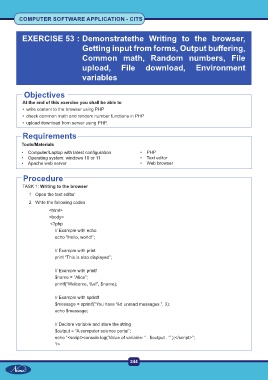Page 259 - Computer Software Application TP - Volume 1
P. 259
COMPUTER SOFTWARE APPLICATION - CITS
EXERCISE 53 : Demonstratethe Writing to the browser,
Getting input from forms, Output buffering,
Common math, Random numbers, File
upload, File download, Environment
variables
Objectives
At the end of this exercise you shall be able to
• write content to the browser using PHP
• check common math and random number functions in PHP
• upload download from server using PHP.
Requirements
Tools/Materials
• Computer/Laptop with latest configuration • PHP
• Operating system: windows 10 or 11 • Text editor
• Apache web server • Web browser
Procedure
TASK 1: Writing to the browser
1 Open the text editor
2 Write the following codes
<html>
<body>
<?php
// Example with echo
echo “Hello, world!”;
// Example with print
print “This is also displayed”;
// Example with printf
$name = “Alice”;
printf(“Welcome, %s!”, $name);
// Example with sprintf
$message = sprintf(“You have %d unread messages.”, 3);
echo $message;
// Declare variable and store the string
$output = “A computer science portal”;
echo “<script>console.log(‘Value of variable: “ . $output . “’ );</script>”;
?>
244