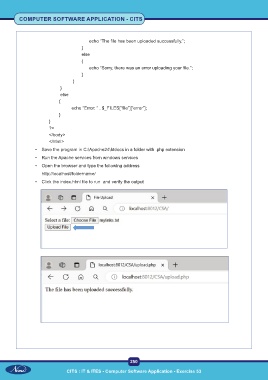Page 265 - Computer Software Application TP - Volume 1
P. 265
COMPUTER SOFTWARE APPLICATION - CITS
echo “The file has been uploaded successfully.”;
}
else
{
echo “Sorry, there was an error uploading your file.”;
}
}
}
else
{
echo “Error: “ . $_FILES[“file”][“error”];
}
}
?>
</body>
</html>
• Save the program in C:\Apache24\htdocs in a folder with .php extension
• Run the Apache services from windows services
• Open the browser and type the following address
http://localhost/foldername/
• Click the index.html file to run and verify the output
250
CITS : IT & ITES - Computer Software Application - Exercise 53