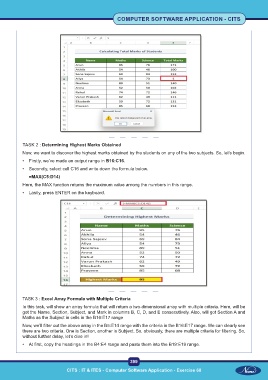Page 414 - Computer Software Application TP - Volume 1
P. 414
COMPUTER SOFTWARE APPLICATION - CITS
TASK 2 : Determining Highest Marks Obtained
Now, we want to discover the highest marks obtained by the students on any of the two subjects. So, let’s begin.
• Firstly, we’ve made an output range in B16:C16.
• Secondly, select cell C16 and write down the formula below.
=MAX(C5:D14)
Here, the MAX function returns the maximum value among the numbers in this range.
• Lastly, press ENTER on the keyboard.
TASK 3 : Excel Array Formula with Multiple Criteria
In this task, will show an array formula that will return a two-dimensional array with multiple criteria. Here, will be
got the Name, Section, Subject, and Mark in columns B, C, D, and E consecutively. Also, will got Section A and
Maths as the Subject in cells in the B16:E17 range
Now, we’ll filter out the above array in the B5:E14 range with the criteria in the B16:E17 range. We can clearly see
there are two criteria. One is Section, another is Subject. So, obviously, there are multiple criteria for filtering. So,
without further delay, let’s dive in!
• At first, copy the headings in the B4:E4 range and paste them into the B19:E19 range.
399
CITS : IT & ITES - Computer Software Application - Exercise 68 CITS : IT & ITES - Computer Software Application - Exercise 68