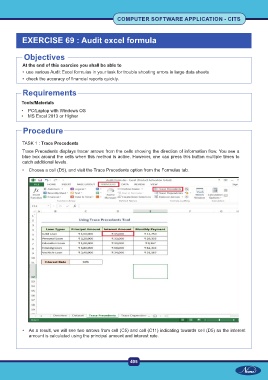Page 420 - Computer Software Application TP - Volume 1
P. 420
COMPUTER SOFTWARE APPLICATION - CITS
EXERCISE 69 : Audit excel formula
Objectives
At the end of this exercise you shall be able to
• use various Audit Excel formulas in your task for trouble shooting errors in large data sheets
• check the accuracy of financial reports quickly.
Requirements
Tools/Materials
• PC/Laptop with Windows OS
• MS Excel 2013 or Higher
Procedure
TASK 1 : Trace Precedents
Trace Precedents displays tracer arrows from the cells showing the direction of information flow. You see a
blue box around the cells when this method is active. However, one can press this button multiple times to
catch additional levels.
• Choose a cell (D5), and visit the Trace Precedents option from the Formulas tab.
• As a result, we will see two arrows from cell (C5) and cell (C11) indicating towards cell (D5) as the interest
amount is calculated using the principal amount and interest rate.
405