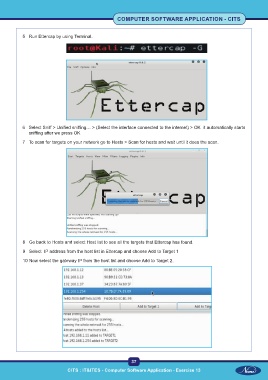Page 52 - Computer Software Application TP - Volume 1
P. 52
COMPUTER SOFTWARE APPLICATION - CITS
5 Run Ettercap by using Terminal.
6 Select Sniff > Unified sniffing… > (Select the interface connected to the internet) > OK it automatically starts
sniffing after we press OK
7 To scan for targets on your network go to Hosts > Scan for hosts and wait until it does the scan.
8 Go back to Hosts and select Host list to see all the targets that Ettercap has found.
9 Select IP address from the host list in Ettercap and choose Add to Target 1
10 Now select the gateway IP from the host list and choose Add to Target 2.
37
CITS : IT&ITES - Computer Software Application - Exercise 13