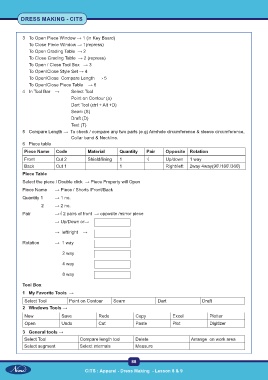Page 103 - CITS - Dress Making - TT - 2024
P. 103
DRESS MAKING - CITS
3 To Open Piece Window → 1 (in Key Board)
To Close Piece Window → 1(repress)
To Open Grading Table → 2
To Close Grading Table → 2 (repress)
To Open / Close Tool Box → 3
To Open/Close Style Set → 4
To Open/Close Compare Length → 5
To Open/Close Piece Table → 6
4 In Tool Bar → Select Tool
Point on Contour (o)
Dart Tool (ctrl + Alt +D)
Seam (S)
Draft (D)
Text (T)
5 Compare Length → To check / compare any two parts (e.g) Armhole circumference & sleeve circumference,
Collar band & Neckline.
6 Piece table
Piece Name Code Material Quantity Pair Opposite Rotation
Front Cut 2 Shield/lining 1 √ Up/down 1 way
Back Cut 1 1 Right/left 2way 4way(90̊ /180̊ /360̊)
Piece Table
Select the piece / Double click → Piece Property will Open
Piece Name → Piece / Shorts /Front/Back
Quantity 1 → 1 no.
2 → 2 no.
Pair →√ 2 pairs of front → opposite /mirror piece
→ Up/Down or→
→ left/right →
Rotation → 1 way
2 way
4 way
8 way
Tool Box
1 My Favorite Tools →
Select Tool Point on Contour Seam Dart Draft
2 Windows Tools →
New Save Redo Copy Excel Plotter
Open Undo Cut Paste Plot Digitizer
3 General tools →
Select Tool Compare length tool Delete Arrange on work area
Select segment Select internals Measure
88
CITS : Apparel - Dress Making - Lesson 8 & 9