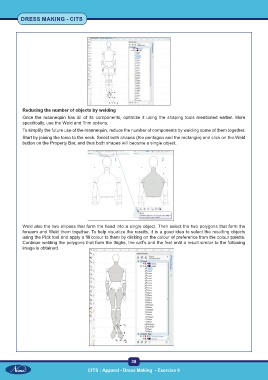Page 53 - CTS - Dress Making - TP - Volume - 1
P. 53
DRESS MAKING - CITS
Reducing the number of objects by welding
Once the mannequin has all of its components, optimize it using the shaping tools mentioned earlier. More
specifically, use the Weld and Trim options.
To simplify the future use of the mannequin, reduce the number of components by welding some of them together.
Start by joining the torso to the neck. Select both shapes (the pentagon and the rectangle) and click on the Weld
button on the Property Bar, and thus both shapes will become a single object.
Weld also the two ellipses that form the head into a single object. Then select the two polygons that form the
forearm and Weld them together. To help visualize the results, it is a good idea to select the resulting objects
using the Pick tool and apply a fill colour to them by clicking on the colour of preference from the colour palette.
Continue welding the polygons that form the thighs, the calf’s and the feet until a result similar to the following
image is obtained.
38
CITS : Apparel - Dress Making - Exercise 6