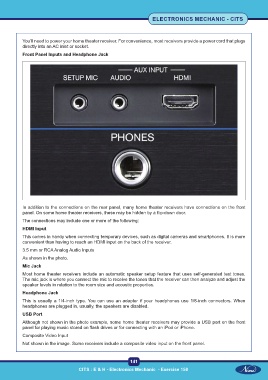Page 158 - Electronic Mechanic - TP - Volume - 2
P. 158
ELECTRONICS MECHANIC - CITS
You’ll need to power your home theater receiver. For convenience, most receivers provide a power cord that plugs
directly into an AC inlet or socket.
Front Panel Inputs and Headphone Jack
In addition to the connections on the rear panel, many home theater receivers have connections on the front
panel. On some home theater receivers, these may be hidden by a flip-down door.
The connections may include one or more of the following:
HDMI Input
This comes in handy when connecting temporary devices, such as digital cameras and smartphones. It is more
convenient than having to reach an HDMI input on the back of the receiver.
3.5 mm or RCA Analog Audio Inputs
As shown in the photo.
Mic Jack
Most home theater receivers include an automatic speaker setup feature that uses self-generated test tones.
The mic jack is where you connect the mic to receive the tones that the receiver can then analyze and adjust the
speaker levels in relation to the room size and acoustic properties.
Headphone Jack
This is usually a 1/4-inch type. You can use an adapter if your headphones use 1/8-inch connectors. When
headphones are plugged in, usually, the speakers are disabled.
USB Port
Although not shown in the photo example, some home theater receivers may provide a USB port on the front
panel for playing music stored on flash drives or for connecting with an iPod or iPhone.
Composite Video Input
Not shown in the image. Some receivers include a composite video input on the front panel.
141
CITS : E & H - Electronics Mechanic - Exercise 158