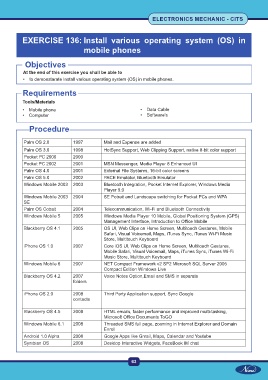Page 80 - Electronic Mechanic - TP - Volume - 2
P. 80
ELECTRONICS MECHANIC - CITS
EXERCISE 136: Install various operating system (OS) in
mobile phones
Objectives
At the end of this exercise you shall be able to
• to demonstarate Install various operating system (OS) in mobile phones.
Requirements
Tools/Materials
• Mobile phone • Data Cable
• Computer • Software’s
Procedure
Palm OS 2.0 1997 Mail and Expense are added
Palm OS 3.0 1998 HotSync Support, Web Clipping Support, native 8-bit color support
Pocket PC 2000 2000
Pocket PC 2002 2001 MSN Messenger, Media Player 8 Enhanced UI
Palm OS 4.0 2001 External File Systems, 16-bit color screens
Palm OS 5.0 2002 PACE Emulator, Bluetooth Emulator
Windows Mobile 2003 2003 Bluetooth Integration, Pocket Internet Explorer, Windows Media
Player 9.0
Windows Mobile 2003 2004 SE Potrait and Landscape switching for Pocket PCs and WPA
SE
Palm OS Cobalt 2004 Telecommunication, Wi-Fi and Bluetooth Connectivity
Windows Mobile 5 2005 Windows Media Player 10 Mobile, Global Positioning System (GPS)
Management Interface, Introduction to Office Mobile
Blackberry OS 4.1 2005 OS UI, Web Clips on Home Screen, Multitouch Gestures, Mobile
Safari, Visual Voicemail, Maps, iTunes Sync, iTunes Wi-Fi Music
Store, Multitouch Keyboard
iPhone OS 1.0 2007 Core iOS UI, Web Clips on Home Screen, Multitouch Gestures,
Mobile Safari, Visual Voicemail, Maps, iTunes Sync, iTunes Wi-Fi
Music Store, Multitouch Keyboard
Windows Mobile 6 2007 NET Compact Framework v2 SP2 Microsoft SQL Server 2005
Compact Edition Windows Live
Blackberry OS 4.2 2007 Voice Notes Option,Email and SMS in separate
folders
iPhone OS 2.0 2008 Third Party Application support, Sync Google
contacts
Blackberry OS 4.5 2008 HTML emails, faster performance and improved multi-tasking,
Microsoft Office Documents ToGO
Windows Mobile 6.1 2008 Threaded SMS full page, zooming in Internet Explorer and Domain
Enroll
Android 1.0 Alpha 2008 Google Apps like Gmail, Maps, Calendar and Youtube
Symbian OS 2008 Desktop Interactive Widgets, FaceBook IM chat
63