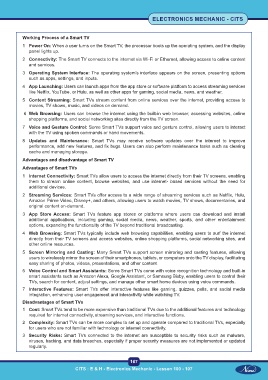Page 182 - CITS - Electronic Mechanic - TT - 2024
P. 182
ELECTRONICS MECHANIC - CITS
Working Process of a Smart TV
1 Power On: When a user turns on the Smart TV, the processor boots up the operating system, and the display
panel lights up.
2 Connectivity: The Smart TV connects to the internet via Wi-Fi or Ethernet, allowing access to online content
and services.
3 Operating System Interface: The operating system’s interface appears on the screen, presenting options
such as apps, settings, and inputs.
4 App Launching: Users can launch apps from the app store or software platform to access streaming services
like Netflix, YouTube, or Hulu, as well as other apps for gaming, social media, news, and weather.
5 Content Streaming: Smart TVs stream content from online services over the internet, providing access to
movies, TV shows, music, and videos on demand.
6 Web Browsing: Users can browse the internet using the built-in web browser, accessing websites, online
shopping platforms, and social networking sites directly from the TV screen.
7 Voice and Gesture Control: Some Smart TVs support voice and gesture control, allowing users to interact
with the TV using spoken commands or hand movements.
8 Updates and Maintenance: Smart TVs may receive software updates over the internet to improve
performance, add new features, and fix bugs. Users can also perform maintenance tasks such as clearing
cache and managing storage.
Advantages and disadvantage of Smart TV
Advantages of Smart TVs
1 Internet Connectivity: Smart TVs allow users to access the internet directly from their TV screens, enabling
them to stream online content, browse websites, and use internet- based services without the need for
additional devices.
2 Streaming Services: Smart TVs offer access to a wide range of streaming services such as Netflix, Hulu,
Amazon Prime Video, Disney+, and others, allowing users to watch movies, TV shows, documentaries, and
original content on-demand.
3 App Store Access: Smart TVs feature app stores or platforms where users can download and install
additional applications, including gaming, social media, news, weather, sports, and other entertainment
options, expanding the functionality of the TV beyond traditional broadcasting.
4 Web Browsing: Smart TVs typically include web browsing capabilities, enabling users to surf the internet
directly from their TV screens and access websites, online shopping platforms, social networking sites, and
other online resources.
5 Screen Mirroring and Casting: Many Smart TVs support screen mirroring and casting features, allowing
users to wirelessly mirror the screen of their smartphones, tablets, or computers onto the TV display, facilitating
easy sharing of photos, videos, presentations, and other content.
6 Voice Control and Smart Assistants: Some Smart TVs come with voice recognition technology and built-in
smart assistants such as Amazon Alexa, Google Assistant, or Samsung Bixby, enabling users to control their
TVs, search for content, adjust settings, and manage other smart home devices using voice commands.
7 Interactive Features: Smart TVs offer interactive features like gaming, quizzes, polls, and social media
integration, enhancing user engagement and interactivity while watching TV.
Disadvantages of Smart TVs
1 Cost: Smart TVs tend to be more expensive than traditional TVs due to the additional features and technology
required for internet connectivity, streaming services, and interactive functions.
2 Complexity: Smart TVs can be more complex to set up and operate compared to traditional TVs, especially
for users who are not familiar with technology or internet connectivity.
3 Security Risks: Smart TVs connected to the internet are susceptible to security risks such as malware,
viruses, hacking, and data breaches, especially if proper security measures are not implemented or updated
regularly.
167
CITS : E & H - Electronics Mechanic - Lesson 100 - 107