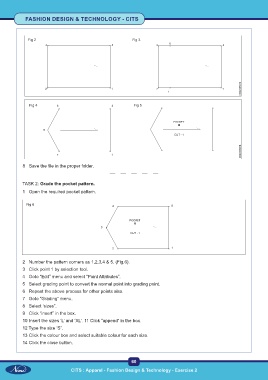Page 75 - CITS - Fashion Design Technology - Trade Practical
P. 75
FASHION DESIGN & TECHNOLOGY - CITS
Fig 2 Fig 3
Fig 4 Fig 5
8 Save the file in the proper folder.
TASK 2: Grade the pocket pattern.
1 Open the required pocket pattern.
Fig 6
2 Number the pattern corners as 1,2,3,4 & 5. (Fig.6).
3 Click point 1 by selection tool.
4 Goto “Edit” menu and select “Point Attributes”.
5 Select grading point to convert the normal point into grading point.
6 Repeat the above process for other points also.
7 Goto “Grading” menu.
8 Select ‘sizes”.
9 Click “insert” in the box.
10 Insert the sizes ‘L’ and ‘XL’. 11 Click “append” in the box.
12 Type the size ‘S”.
13 Click the colour box and select suitable colour for each size.
14 Click the close button.
60
CITS : Apparel - Fashion Design & Technology - Exercise 2