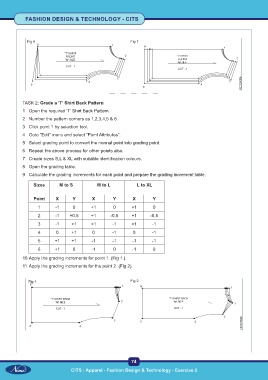Page 89 - CITS - Fashion Design Technology - Trade Practical
P. 89
FASHION DESIGN & TECHNOLOGY - CITS
Fig 6 Fig 7
TASK 2: Grade a ‘T’ Shirt Back Pattern
1 Open the required ‘T’ Shirt Back Pattern.
2 Number the pattern corners as 1,2,3,4,5 & 6.
3 Click point 1 by selection tool.
4 Goto “Edit” menu and select “Point Attributes”.
5 Select grading point to convert the normal point into grading point.
6 Repeat the above process for other points also.
7 Create sizes S,L & XL with suitable identification colours.
8 Open the grading table.
9 Calculate the grading increments for each point and prepare the grading increment table.
Sizes M to S M to L L to XL
Point X Y X Y X Y
1 -1 0 +1 0 +1 0
2 -1 +0.5 +1 -0.5 +1 -0.5
3 -1 +1 +1 -1 +1 -1
4 0 +1 0 -1 0 -1
5 +1 +1 -1 -1 -1 -1
6 +1 0 -1 0 -1 0
10 Apply the grading increments for point 1. (Fig 1.).
11 Apply the grading increments for the point 2. (Fig 2).
Fig 1 Fig 2
74
CITS : Apparel - Fashion Design & Technology - Exercise 2