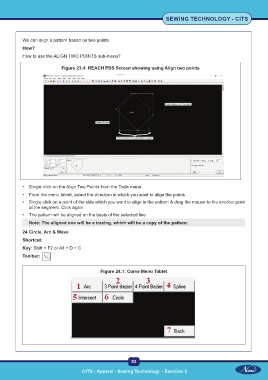Page 106 - CTS - Sewing Technology - TP - Volume - 1
P. 106
SEWING TECHNOLOGY - CITS
We can align a pattern based on two points.
How?
How to use the ALIGN TWO POINTS sub-menu?
Figure 23.4: REACH PDS Screen showing using Align two points
• Single click on the Align Two Points from the Tools menu
• From the menu tablet, select the direction in which you want to align the points
• Single click on a point of the side which you want to align in the pattern & drag the mouse to the another point
of the segment. Click again
• The pattern will be aligned on the basis of the selected line
Note: The aligned one will be a tracing, which will be a copy of the pattern.
24 Circle, Arc & Wave
Shortcut:
Key: Shift + F2 or Alt + D + C
Toolbar:
Figure 24.1: Curve Menu Tablet
93
CITS : Apparel - Sewing Technology - Exercise 5 CITS : Apparel - Sewing Technology - Exercise 5