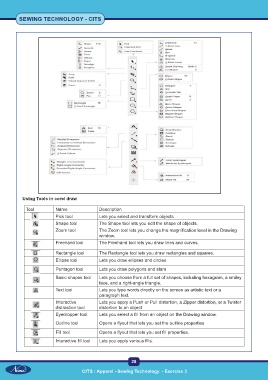Page 41 - CTS - Sewing Technology - TP - Volume - 1
P. 41
SEWING TECHNOLOGY - CITS
Using Tools in corel draw
Tool Name Description
Pick tool Lets you select and transform objects
Shape tool The Shape tool lets you edit the shape of objects.
Zoom tool The Zoom tool lets you change the magnification level in the Drawing
window.
Freehand tool The Freehand tool lets you draw lines and curves.
Rectangle tool The Rectangle tool lets you draw rectangles and squares.
Ellipse tool Lets you draw ellipses and circles
Pentagon tool Lets you draw polygons and stars
Basic shapes tool Lets you choose from a full set of shapes, including hexagram, a smiley
face, and a right-angle triangle.
Text tool Lets you type words directly on the screen as artistic text or a
paragraph text.
Interactive Lets you apply a Push or Pull distortion, a Zipper distortion, or a Twister
distraction tool distortion to an object
Eyedropper tool Lets you select a fill from an object on the Drawing window.
Outline tool Opens a flyout that lets you set the outline properties
Fill tool Opens a flyout that lets you set fill properties.
Interactive fill tool Lets you apply various fills.
28
CITS : Apparel - Sewing Technology - Exercise 3