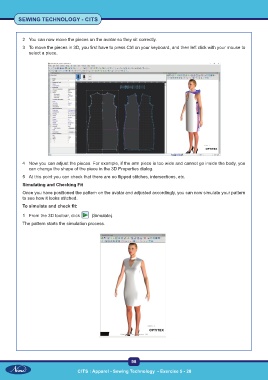Page 113 - CTS - Sewing Technology - TP - Volume - 2-0
P. 113
SEWING TECHNOLOGY - CITS
2 You can now move the pieces on the avatar so they sit correctly.
3 To move the pieces in 3D, you first have to press Ctrl on your keyboard, and then left click with your mouse to
select a piece.
4 Now you can adjust the pieces. For example, if the arm piece is too wide and cannot go inside the body, you
can change the shape of the piece in the 3D Properties dialog.
5 At this point you can check that there are no flipped stitches, intersections, etc.
Simulating and Checking Fit
Once you have positioned the pattern on the avatar and adjusted accordingly, you can now simulate your pattern
to see how it looks stitched.
To simulate and check fit:
1 From the 3D toolbar, click (Simulate).
The pattern starts the simulation process.
98
CITS : Apparel - Sewing Technology - Exercise 5 - 28