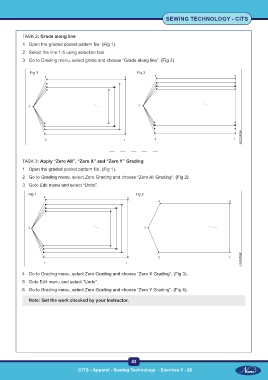Page 58 - CTS - Sewing Technology - TP - Volume - 2-0
P. 58
SEWING TECHNOLOGY - CITS
TASK 2: Grade along line
1 Open the graded pocket pattern file. (Fig 1).
2 Select the line 1-5 using selection tool.
3 Go to Grading menu, select grade and choose “Grade along line”. (Fig 2).
Fig 1 Fig 2
TASK 3: Apply “Zero All”, “Zero X” and “Zero Y” Grading
1 Open the graded pocket pattern file. (Fig 1).
2 Go to Grading menu, select Zero Grading and choose “Zero All Grading”. (Fig 2).
3 Goto Edit menu and select “Undo”.
Fig 1 Fig 2
4 Go to Grading menu, select Zero Grading and choose “Zero X Grading”. (Fig 3).
5 Goto Edit menu and select “Undo”.
6 Go to Grading menu, select Zero Grading and choose “Zero Y Grading”. (Fig 4).
Note: Get the work checked by your Instructor.
43
CITS : Apparel - Sewing Technology - Exercise 5 - 28 CITS : Apparel - Sewing Technology - Exercise 5 - 28