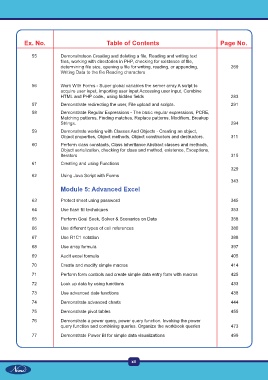Page 15 - Computer Software Application TP - Volume 1
P. 15
Ex. No. Table of Contents Page No.
55 Demonstrateon Creating and deleting a file, Reading and writing text
files, working with directories in PHP, checking for existence of file,
determining file size, opening a file for writing, reading, or appending, 269
Writing Data to the file Reading characters
56 Work With Forms - Super global variables the server array A script to
acquire user input, importing user input Accessing user input, Combine
HTML and PHP code., using hidden fields 283
57 Demonstrate redirecting the user, File upload and scripts. 291
58 Demonstrate Regular Expressions - The basic regular expressions, PCRE,
Matching patterns, Finding matches, Replace patterns, Modifiers, Breakup
Strings. 294
59 Demonstrate working with Classes And Objects - Creating an object,
Object properties, Object methods, Object constructors and destructors. 311
60 Perform class constants, Class inheritance Abstract classes and methods,
Object serialization, checking for class and method, existence, Exceptions,
Iterators 315
61 Creating and using Functions
329
62 Using Java Script with Forms
343
Module 5: Advanced Excel
63 Protect sheet using password 345
64 Use flash fill techniques 353
65 Perform Goal Seek, Solver & Scenarios on Data 358
66 Use different types of cell references 380
67 Use R1C1 notation 388
68 Use array formula 397
69 Audit excel formula 405
70 Create and modify simple macros 414
71 Perform form controls and create simple data entry form with macros 425
72 Look up data by using functions 433
73 Use advanced date functions 438
74 Demonstrate advanced charts 444
75 Demonstrate pivot tables 455
76 Demonstrate a power query, power query function. Invoking the power
query function and combining queries. Organize the workbook queries 473
77 Demonstrate Power BI for simple data visualizations 499
xii