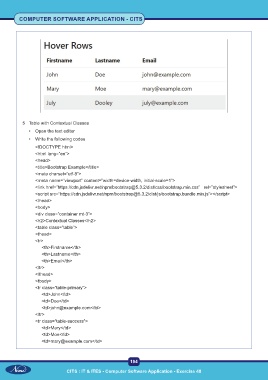Page 209 - Computer Software Application TP - Volume 1
P. 209
COMPUTER SOFTWARE APPLICATION - CITS
5 Table with Contextual Classes
• Open the text editor
• Write the following codes
<!DOCTYPE html>
<html lang=”en”>
<head>
<title>Bootstrap Example</title>
<meta charset=”utf-8”>
<meta name=”viewport” content=”width=device-width, initial-scale=1”>
<link href=”https://cdn.jsdelivr.net/npm/bootstrap@5.3.2/dist/css/bootstrap.min.css” rel=”stylesheet”>
<script src=”https://cdn.jsdelivr.net/npm/bootstrap@5.3.2/dist/js/bootstrap.bundle.min.js”></script>
</head>
<body>
<div class=”container mt-3”>
<h2>Contextual Classes</h2>
<table class=”table”>
<thead>
<tr>
<th>Firstname</th>
<th>Lastname</th>
<th>Email</th>
</tr>
</thead>
<tbody>
<tr class=”table-primary”>
<td>John</td>
<td>Doe</td>
<td>john@example.com</td>
</tr>
<tr class=”table-success”>
<td>Mary</td>
<td>Moe</td>
<td>mary@example.com</td>
194
CITS : IT & ITES - Computer Software Application - Exercise 48