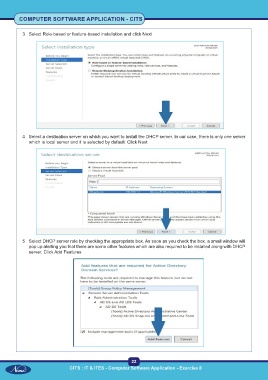Page 37 - Computer Software Application TP - Volume 1
P. 37
COMPUTER SOFTWARE APPLICATION - CITS
3 Select Role-based or feature-based installation and click Next
4 Select a destination server on which you want to install the DHCP server. In our case, there is only one server
which is local server and it is selected by default. Click Next
5 Select DHCP server role by checking the appropriate box. As soon as you check the box, a small window will
pop up alerting you that there are some other features which are also required to be installed along with DHCP
server. Click Add Features
22
CITS : IT & ITES - Computer Software Application - Exercise 8