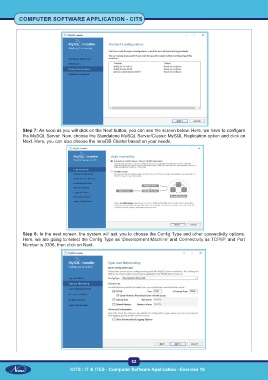Page 67 - Computer Software Application TP - Volume 1
P. 67
COMPUTER SOFTWARE APPLICATION - CITS
Step 7: As soon as you will click on the Next button, you can see the screen below. Here, we have to configure
the MySQL Server. Now, choose the Standalone MySQL Server/Classic MySQL Replication option and click on
Next. Here, you can also choose the InnoDB Cluster based on your needs.
Step 8: In the next screen, the system will ask you to choose the Config Type and other connectivity options.
Here, we are going to select the Config Type as ‘Development Machine’ and Connectivity as TCP/IP, and Port
Number is 3306, then click on Next.
52
CITS : IT & ITES - Computer Software Application - Exercise 18