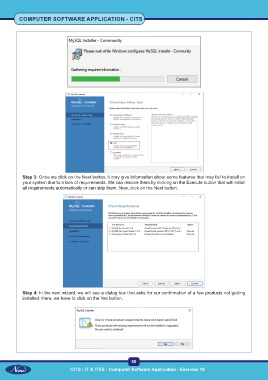Page 65 - Computer Software Application TP - Volume 1
P. 65
COMPUTER SOFTWARE APPLICATION - CITS
Step 3: Once we click on the Next button, it may give information about some features that may fail to install on
your system due to a lack of requirements. We can resolve them by clicking on the Execute button that will install
all requirements automatically or can skip them. Now, click on the Next button.
Step 4: In the next wizard, we will see a dialog box that asks for our confirmation of a few products not getting
installed. Here, we have to click on the Yes button.
50
CITS : IT & ITES - Computer Software Application - Exercise 18