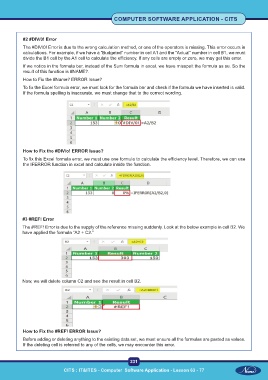Page 244 - CITS - Computer Software Application -TT
P. 244
COMPUTER SOFTWARE APPLICATION - CITS
#2 #DIV/0! Error
The #DIV/0! Error is due to the wrong calculation method, or one of the operators is missing. This error occurs in
calculations. For example, if we have a “Budgeted” number in cell A1 and the “Actual” number in cell B1, we must
divide the B1 cell by the A1 cell to calculate the efficiency. If any cells are empty or zero, we may get this error.
If we notice in the formula bar, instead of the Sum formula in excel, we have misspelt the formula as su. So the
result of this function is #NAME?.
How to Fix the #Name? ERROR Issue?
To fix the Excel formula error, we must look for the formula bar and check if the formula we have inserted is valid.
If the formula spelling is inaccurate, we must change that to the correct wording.
How to Fix the #DIV/o! ERROR Issue?
To fix this Excel formula error, we must use one formula to calculate the efficiency level. Therefore, we can use
the IFERROR function in excel and calculate inside the function.
#3 #REF! Error
The #REF! Error is due to the supply of the reference missing suddenly. Look at the below example in cell B2. We
have applied the formula “A2 + C2.”
Now, we will delete column C2 and see the result in cell B2.
How to Fix the #REF! ERROR Issue?
Before adding or deleting anything to the existing data set, we must ensure all the formulas are pasted as values.
If the deleting cell is referred to any of the cells, we may encounter this error.
231
CITS : IT&ITES - Computer Software Application - Lesson 63 - 77