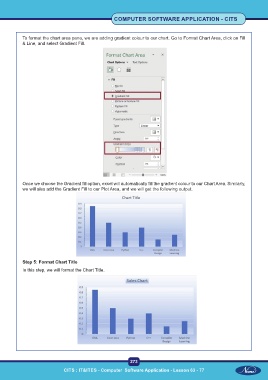Page 286 - CITS - Computer Software Application -TT
P. 286
COMPUTER SOFTWARE APPLICATION - CITS
To format the chart area pane, we are adding gradient colour to our chart. Go to Format Chart Area, click on Fill
& Line, and select Gradient Fill.
Once we choose the Gradient fill option, excel will automatically fill the gradient colour to our Chart Area. Similarly,
we will also add the Gradient Fill to our Plot Area, and we will get the following output.
Step 5: Format Chart Title
In this step, we will format the Chart Title.
273
CITS : IT&ITES - Computer Software Application - Lesson 63 - 77