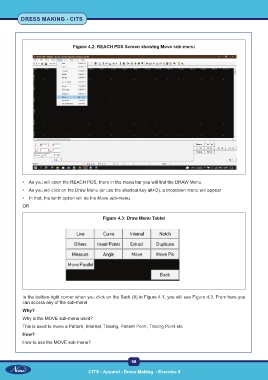Page 73 - CTS - Dress Making - TP - Volume - 1
P. 73
DRESS MAKING - CITS
Figure 4.2: REACH PDS Screen showing Move sub-menu
• As you will open the REACH PDS, there in the menu bar you will find the DRAW Menu.
• As you will click on the Draw Menu (or use the shortcut key alt+D), a dropdown menu will appear
• In that, the tenth option will be the Move sub-menu.
OR
Figure 4.3: Draw Menu Tablet
In the bottom-right corner when you click on the Back (8) in Figure 4.1, you will see Figure 4.3. From here you
can access any of the sub-men4
Why?
Why is the MOVE sub-menu used?
This is used to move a Pattern, Internal, Tracing, Pattern Point, Tracing Point etc
How?
How to use the MOVE sub-menu?
58
CITS : Apparel - Dress Making - Exercise 8