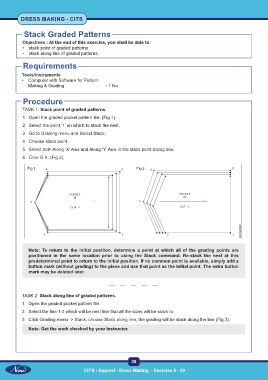Page 53 - CTS - Dress Making - TP - Volume - 1
P. 53
DRESS MAKING - CITS
Stack Graded Patterns
Objectives : At the end of this exercise, you shall be able to:
• stack point of graded patterns
• stack along line of graded patterns.
Requirements
Tools/Instruments
• Computer with Software for Pattern
Making & Grading - 1 No.
Procedure
TASK 1: Stack point of graded patterns.
1 Open the graded pocket pattern file. (Fig.1).
2 Select the point ‘1’ on which to stack the nest.
3 Go to Grading menu and Select Stack.
4 Choose stack point.
5 Select both Along ‘X’ Axis and Along ‘Y’ Axis in the stack point dialog box.
6 Click O.K. (Fig 2).
Fig 1 Fig 2
Note: To return to the initial position, determine a point at which all of the grading points are
positioned in the same location prior to using the Stack command. Re-stack the nest at this
predetermined point to return to the initial position. If no common point is available, simply add a
button mark (without grading) to the piece and use that point as the initial point. The extra button
mark may be deleted later.
TASK 2: Stack along line of graded patterns.
1 Open the graded pocket pattern file.
2 Select the line 1-2 which will be nest line that all the sizes will be stack to.
3 Click Grading menu -> Stack, choose Stack along line, the grading will be stack along the line (Fig.1).
Note: Get the work checked by your Instructor.
38
CITS : Apparel - Dress Making - Exercise 8 - 29