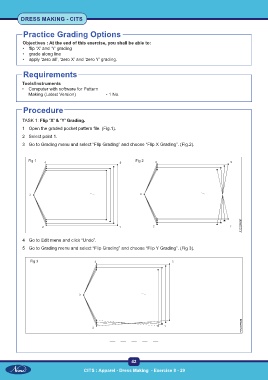Page 57 - CTS - Dress Making - TP - Volume - 1
P. 57
DRESS MAKING - CITS
Practice Grading Options
Objectives : At the end of this exercise, you shall be able to:
• flip ‘X’ and ‘Y’ grading
• grade along line
• apply ‘zero all’, ‘zero X’ and ‘zero Y’ grading.
Requirements
Tools/Instruments
• Computer with software for Pattern
Making (Latest Version) - 1 No.
Procedure
TASK 1: Flip ‘X’ & ‘Y’ Grading.
1 Open the graded pocket pattern file. (Fig.1).
2 Select point 1.
3 Go to Grading menu and select “Flip Grading” and choose “Flip X Grading”. (Fig.2).
Fig 1 Fig 2
4 Go to Edit menu and click “Undo”.
5 Go to Grading menu and select “Flip Grading” and choose “Flip Y Grading”. (Fig 3).
Fig 3
42
CITS : Apparel - Dress Making - Exercise 8 - 29