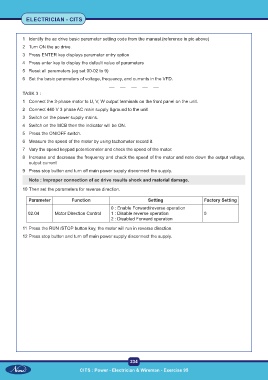Page 251 - CITS - Electrician - Trade Practical
P. 251
ELECTRICIAN - CITS
1 Identify the ac drive basic parameter setting code from the manual.(reference in pic above)
2 Turn ON the ac drive.
3 Press ENTER key displays parameter entry option
4 Press enter key to display the default value of parameters
5 Reset all parameters (eg set 00-02 to 9)
6 Set the basic parameters of voltage, frequency, and currents in the VFD.
TASK 3 :
1 Connect the 3-phase motor to U, V, W output terminals on the front panel on the unit.
2 Connect 440 V 3 phase AC main supply &ground to the unit
3 Switch on the power supply mains.
4 Switch on the MCB then the indicator will be ON.
5 Press the ON/OFF switch.
6 Measure the speed of the motor by using tachometer record it.
7 Vary the speed keypad potentiometer and check the speed of the motor.
8 Increase and decrease the frequency and check the speed of the motor and note down the output voltage,
output current
9 Press stop button and turn off main power supply disconnect the supply.
Note : Improper connection of ac drive results shock and material damage.
10 Then set the parameters for reverse direction.
Parameter Function Setting Factory Setting
0 : Enable Forward/reverse operation
02.04 Motor Direction Control 1 : Disable reverse operation 0
2 : Disabled Forward operation
11 Press the RUN /STOP button key, the motor will run in reverse direction.
12 Press stop button and turn off main power supply disconnect the supply.
234
CITS : Power - Electrician & Wireman - Exercise 95