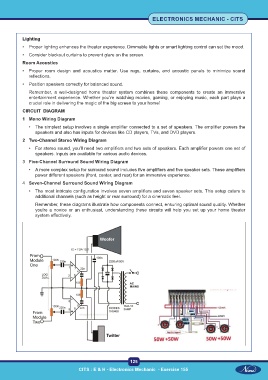Page 142 - Electronic Mechanic - TP - Volume - 2
P. 142
ELECTRONICS MECHANIC - CITS
Lighting
• Proper lighting enhances the theater experience. Dimmable lights or smart lighting control can set the mood.
• Consider blackout curtains to prevent glare on the screen.
Room Acoustics
• Proper room design and acoustics matter. Use rugs, curtains, and acoustic panels to minimize sound
reflections.
• Position speakers correctly for balanced sound.
Remember, a well-designed home theater system combines these components to create an immersive
entertainment experience. Whether you’re watching movies, gaming, or enjoying music, each part plays a
crucial role in delivering the magic of the big screen to your home!
CIRCUIT DIAGRAM
1 Mono Wiring Diagram
• The simplest setup involves a single amplifier connected to a set of speakers. The amplifier powers the
speakers and also has inputs for devices like CD players, TVs, and DVD players.
2 Two-Channel Stereo Wiring Diagram
• For stereo sound, you’ll need two amplifiers and two sets of speakers. Each amplifier powers one set of
speakers. Inputs are available for various audio devices.
3 Five-Channel Surround Sound Wiring Diagram
• A more complex setup for surround sound includes five amplifiers and five speaker sets. These amplifiers
power different speakers (front, center, and rear) for an immersive experience.
4 Seven-Channel Surround Sound Wiring Diagram
• The most intricate configuration involves seven amplifiers and seven speaker sets. This setup caters to
additional channels (such as height or rear surround) for a cinematic feel.
Remember, these diagrams illustrate how components connect, ensuring optimal sound quality. Whether
you’re a novice or an enthusiast, understanding these circuits will help you set up your home theater
system effectively.
125
CITS : E & H - Electronics Mechanic - Exercise 155