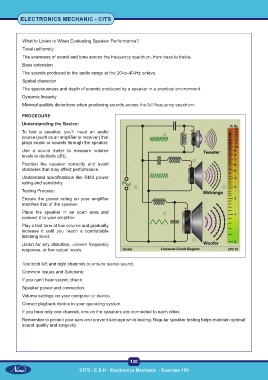Page 147 - Electronic Mechanic - TP - Volume - 2
P. 147
ELECTRONICS MECHANIC - CITS
What to Listen to When Evaluating Speaker Performance?
Tonal uniformity
The evenness of sound and tone across the frequency spectrum, from bass to treble.
Bass extension
The sounds produced in the audio range at the 20-to-40-Hz octave.
Spatial character
The spaciousness and depth of sounds produced by a speaker in a practical environment.
Dynamic linearity
Minimal audible distortions when producing sounds across the full frequency spectrum.
PROCEDURE
Understanding the Basics:
To test a speaker, you’ll need an audio
source (such as an amplifier or receiver) that
plays music or sounds through the speaker.
Use a sound meter to measure volume
levels in decibels (dB).
Position the speaker correctly and avoid
obstacles that may affect performance.
Understand specifications like RMS power
rating and sensitivity.
Testing Process:
Ensure the power rating on your amplifier
matches that of the speaker.
Place the speaker in an open area and
connect it to your amplifier.
Play a test tone at low volume and gradually
increase it until you reach a comfortable
listening level.
Listen for any distortion, uneven frequency
response, or low output levels.
Test both left and right channels to ensure stereo sound.
Common Issues and Solutions:
If you can’t hear sound, check:
Speaker power and connection.
Volume settings on your computer or device.
Correct playback device in your operating system.
If you hear only one channel, ensure the speakers are connected to each other.
Remember to protect your ears and prevent damage while testing. Regular speaker testing helps maintain optimal
sound quality and longevity.
130
CITS : E & H - Electronics Mechanic - Exercise 156 CITS : E & H - Electronics Mechanic - Exercise 156