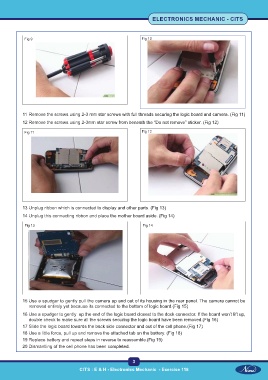Page 20 - Electronic Mechanic - TP - Volume - 2
P. 20
ELECTRONICS MECHANIC - CITS
Fig 9 Fig 10
11 Remove the screws using 2-3 mm star screws with full threads securing the logic board and camera. (Fig 11)
12 Remove the screws using 2-3mm star screw from beneath the “Do not remove” sticker. (Fig 12)
Fig 11 Fig 12
13 Unplug ribbon which is connected to display and other parts. (Fig 13)
14 Unplug this connecting ribbon and place the mother board aside. (Fig 14)
Fig 13 Fig 14
15 Use a spudger to gently pull the camera up and out of its housing in the rear panel. The camera cannot be
removed entirely yet because its connected to the bottom of logic board.(Fig 15)
16 Use a spudger to gently up the end of the logic board closest to the dock connector. If the board won’t lift up,
double check to make sure all the screws securing the logic board have been removed.(Fig 16)
17 Slide the logic board towards the back side connector and out of the cell phone.(Fig 17)
18 Use a little force, pull up and remove the attached tab on the battery. (Fig 18)
19 Replace battery and repeat steps in reverse to reassemble.(Fig 19)
20 Dismantling of the cell phone has been completed.
3
CITS : E & H - Electronics Mechanic - Exercise 118 CITS : E & H - Electronics Mechanic - Exercise 118