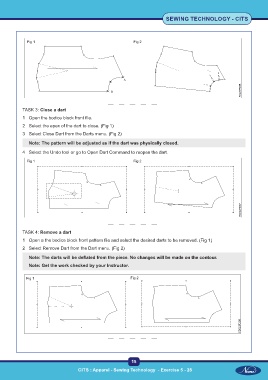Page 30 - CTS - Sewing Technology - TP - Volume - 2-0
P. 30
SEWING TECHNOLOGY - CITS
Fig 1 Fig 2
TASK 3: Close a dart
1 Open the bodice block front file.
2 Select the apex of the dart to close. (Fig 1)
3 Select Close Dart from the Darts menu. (Fig 2)
Note: The pattern will be adjusted as if the dart was physically closed.
4 Select the Undo tool or go to Open Dart Command to reopen the dart.
Fig 1 Fig 2
TASK 4: Remove a dart
1 Open a the bodice block front pattern file and select the desired darts to be removed. (Fig 1)
2 Select Remove Dart from the Dart menu. (Fig 2)
Note: The darts will be deflated from the piece. No changes will be made on the contour.
Note: Get the work checked by your Instructor.
Fig 1 Fig 2
15
CITS : Apparel - Sewing Technology - Exercise 5 - 28 CITS : Apparel - Sewing Technology - Exercise 5 - 28