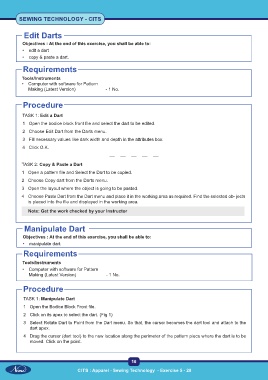Page 31 - CTS - Sewing Technology - TP - Volume - 2-0
P. 31
SEWING TECHNOLOGY - CITS
Edit Darts
Objectives : At the end of this exercise, you shall be able to:
• edit a dart
• copy & paste a dart.
Requirements
Tools/Instruments
• Computer with software for Pattern
Making (Latest Version) - 1 No.
Procedure
TASK 1: Edit a Dart
1 Open the bodice block front file and select the dart to be edited.
2 Choose Edit Dart from the Darts menu.
3 Fill necessary values like dark width and depth in the attributes box.
4 Click O.K.
TASK 2: Copy & Paste a Dart
1 Open a pattern file and Select the Dart to be copied.
2 Choose Copy dart from the Darts menu.
3 Open the layout where the object is going to be pasted.
4 Choose Paste Dart from the Dart menu and place it in the working area as required. Find the selected ob- jects
is placed into the file and displayed in the working area.
Note: Get the work checked by your Instructor
Manipulate Dart
Objectives : At the end of this exercise, you shall be able to:
• manipulate dart.
Requirements
Tools/Instruments
• Computer with software for Pattern
Making (Latest Version) - 1 No.
Procedure
TASK 1: Manipulate Dart
1 Open the Bodice Block Front file.
2 Click on its apex to select the dart. (Fig 1)
3 Select Rotate Dart to Point from the Dart menu. So that, the cursor becomes the dart tool and attach to the
dart apex.
4 Drag the cursor (dart tool) to the new location along the perimeter of the pattern piece where the dart is to be
moved. Click on the point.
16
CITS : Apparel - Sewing Technology - Exercise 5 - 28