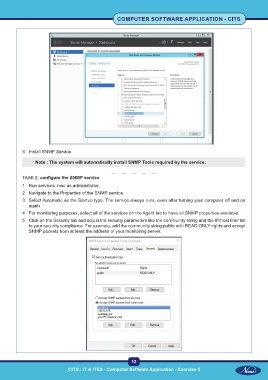Page 28 - Computer Software Application TP - Volume 1
P. 28
COMPUTER SOFTWARE APPLICATION - CITS
6 Install SNMP Service
Note : The system will automatically install SNMP Tools required by the service.
TASK 2: configure the SNMP service
1 Run services. msc as administrator.
2 Navigate to the Properties of the SNMP service.
3 Select Automatic as the Startup type. The service always runs, even after turning your computer off and on
again.
4 For monitoring purposes, select all of the services on the Agent tab to have all SNMP properties available.
5 Click on the Security tab and adjust the security parameters like the community string and the IP/host filter list
to your security compliance. For example, add the community string public with READ ONLY rights and accept
SNMP packets from at least the address of your monitoring server.
13
CITS : IT & ITES - Computer Software Application - Exercise 5