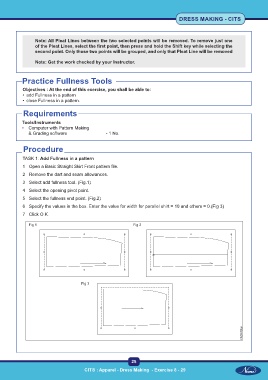Page 40 - CTS - Dress Making - TP - Volume - 1
P. 40
DRESS MAKING - CITS
Note: All Pleat Lines between the two selected points will be removed. To remove just one
of the Pleat Lines, select the first point, then press and hold the Shift key while selecting the
second point. Only those two points will be grouped, and only that Pleat Line will be removed
Note: Get the work checked by your Instructor.
Practice Fullness Tools
Objectives : At the end of this exercise, you shall be able to:
• add Fullness in a pattern
• close Fullness in a pattern.
Requirements
Tools/Instruments
• Computer with Pattern Making
& Grading software - 1 No.
Procedure
TASK 1: Add Fullness in a pattern
1 Open a Basic Straight Skirt Front pattern file.
2 Remove the dart and seam allowances.
3 Select add fullness tool. (Fig.1)
4 Select the opening pivot point.
5 Select the fullness end point. (Fig.2)
6 Specify the values in the box. Enter the value for width for parallel shirt = 10 and others = 0.(Fig 3)
7 Click O.K.
Fig 1 Fig 2
Fig 3
25
CITS : Apparel - Dress Making - Exercise 8 - 29 CITS : Apparel - Dress Making - Exercise 8 - 29