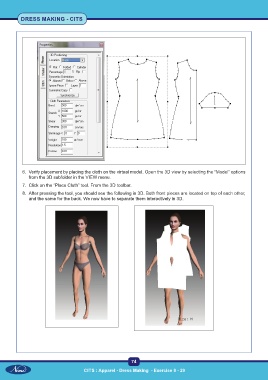Page 89 - CTS - Dress Making - TP - Volume - 1
P. 89
DRESS MAKING - CITS
6. Verify placement by placing the cloth on the virtual model. Open the 3D view by selecting the “Model” options
from the 3D subfolder in the VIEW menu.
7. Click on the “Place Cloth” tool. From the 3D toolbar.
8. After pressing the tool, you should see the following in 3D. Both front pieces are located on top of each other,
and the same for the back. We now have to separate them interactively in 3D.
74
CITS : Apparel - Dress Making - Exercise 8 - 29