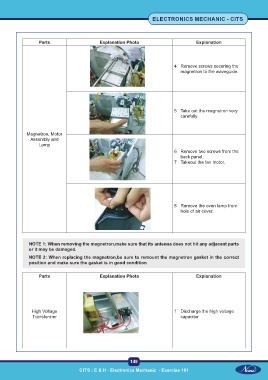Page 166 - Electronic Mechanic - TP - Volume - 2
P. 166
ELECTRONICS MECHANIC - CITS
Parts Explanation Photo Explanation
4 Remove screws securing the
magnetron to the waveguide.
5 Take out the magnetron very
carefully.
Magnetron, Motor
Assembly and
Lamp
6 Remove two screws from the
back panel.
7 Takeout the fan motor.
8 Remove the oven lamp from
hole of air cover.
NOTE 1: When removing the magnetron,make sure that its antenna does not hit any adjacent parts
or it may be damaged.
NOTE 2: When replacing the magnetron,be sure to remount the magnetron gasket in the correct
position and make sure the gasket is in good condition
Parts Explanation Photo Explanation
High Voltage 1 Discharge the high voltage
Transformer capacitor
149
CITS : E & H - Electronics Mechanic - Exercise 161