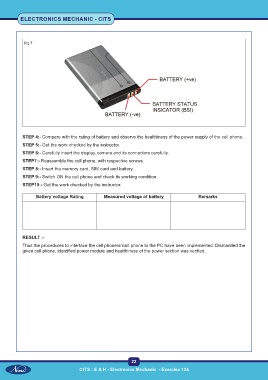Page 39 - Electronic Mechanic - TP - Volume - 2
P. 39
ELECTRONICS MECHANIC - CITS
Fig 7
STEP 4:- Compare with the rating of battery and observe the healthiness of the power supply of the cell phone.
STEP 5:- Get the work checked by the instructor.
STEP 6:- Carefully insert the display, camera and its connectors carefully.
STEP7:- Reassemble the cell phone, with respective screws.
STEP 8:- Insert the memory card, SIM card and battery.
STEP 9:- Switch ON the cell phone and check its working condition.
STEP10:- Get the work checked by the instructor.
Battery voltage Rating Measured voltage of battery Remarks
RESULT :-
Thus the procedures to interface the cell phone/smart phone to the PC have been implemented. Dismantled the
given cell phone, identified power module and healthiness of the power section was verified.
22
CITS : E & H - Electronics Mechanic - Exercise 124