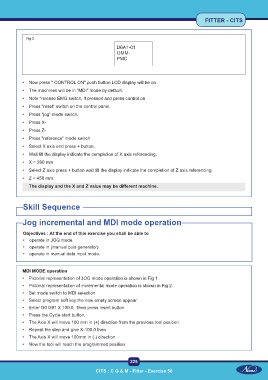Page 240 - CITS - Fitter Trade Pactical - Volume - 2
P. 240
FITTER - CITS
Fig 2
• Now press " CONTROL ON" push button LCD display will be on.
• The machines will be in "MDI" mode by default.
• Note “release EMG switch, if pressed and press control on
• Press "reset" switch on the control panel.
• Press "jog" mode switch.
• Press X-
• Press Z-
• Press "reference" mode switch
• Select X axis and press + button.
• Wait till the display indicate the completion of X axis referencing.
• X = 260 mm
• Select Z axis press + button wait till the display indicate the completion of Z axis referencing.
• Z = 450 mm.
The display and the X and Z value may be different machine.
Skill Sequence
Jog incremental and MDI mode operation
Objectives : At the end of this exercise you shall be able to
• operate in JOG mode
• operate in (manual puls generator)
• operate in manual data input mode.
MDI MODE operation
• Pictorial representation of JOG mode operation is shown in Fig 1.
• Pictorial representation of incremental mode operation is shown in Fig 2.
• Set mode switch to MDI selection
• Select program soft key the new empty screen appear.
• Enter G0 G91 X 100.0. Then press insert button
• Press the Cycle start button.
• The Axis X will move 100 mm in (+) direction from the previous tool position
• Repeat the step and give X-100.0 then
• The Axis X will move 100mm in (-) direction
• Now the tool will reach the programmed position.
225
CITS : C G & M - Fitter - Exercise 56 CITS : C G & M - Fitter - Exercise 56