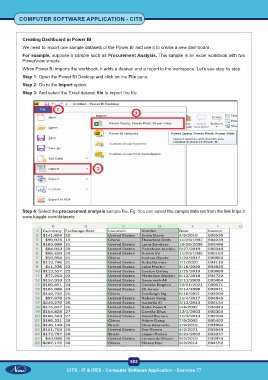Page 517 - Computer Software Application TP - Volume 1
P. 517
COMPUTER SOFTWARE APPLICATION - CITS
Creating Dashboard in Power BI
We need to import one sample datasets of the Power BI and use it to create a new dashboard.
For example, suppose a sample such as Procurement Analysis. This sample is an excel workbook with two
PowerView sheets.
When Power BI imports the workbook, it adds a dataset and a report to the workspace. Let’s see step by step.
Step 1: Open the Power BI Desktop and click on the File pane.
Step 2: Go to the Import option.
Step 3: And select the Excel dataset file to import the file.
Step 4: Select the procurement analysis sample file. Eg: You can select the sample data set from the link https://
www.kaggle.com/datasets
502
CITS : IT & ITES - Computer Software Application - Exercise 77