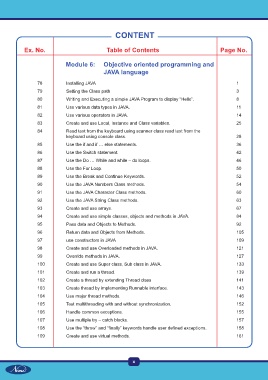Page 13 - CTS - CSA TP - Volume 2
P. 13
CONTENT
Ex. No. Table of Contents Page No.
Module 6: Objective oriented programming and
JAVA language
78 Installing JAVA 1
79 Setting the Class path 3
80 Writing and Executing a simple JAVA Program to display “Hello”. 8
81 Use various data types in JAVA. 11
82 Use various operators in JAVA. 14
83 Create and use Local, Instance and Class variables. 25
84 Read text from the keyboard using scanner class read text from the
keyboard using console class. 28
85 Use the if and if … else statements. 36
86 Use the Switch statement. 42
87 Use the Do … While and while – do loops. 46
88 Use the For Loop. 50
89 Use the Break and Continue Keywords. 52
90 Use the JAVA Numbers Class methods. 54
91 Use the JAVA Character Class methods. 60
92 Use the JAVA String Class methods. 63
93 Create and use arrays. 67
94 Create and use simple classes, objects and methods in JAVA. 84
95 Pass data and Objects to Methods. 92
96 Return data and Objects from Methods. 105
97 use constructors in JAVA 109
98 Create and use Overloaded methods in JAVA. 121
99 Override methods in JAVA. 127
100 Create and use Super class, Sub class in JAVA. 133
101 Create and run a thread. 139
102 Create a thread by extending Thread class 141
103 Create thread by implementing Runnable interface. 143
104 Use major thread methods. 146
105 Test multithreading with and without synchronization. 152
106 Handle common exceptions. 155
107 Use multiple try – catch blocks. 157
108 Use the “throw” and “finally” keywords handle user defined exceptions. 158
109 Create and use virtual methods. 161
x