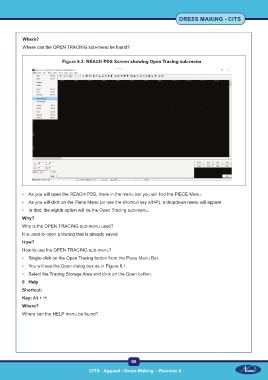Page 80 - CTS - Dress Making - TP - Volume - 1
P. 80
DRESS MAKING - CITS
Where?
Where can the OPEN TRACING sub-menu be found?
Figure 8.2: REACH PDS Screen showing Open Tracing sub-menu
• As you will open the REACH PDS, there in the menu bar you will find the PIECE Menu.
• As you will click on the Piece Menu (or use the shortcut key alt+P), a dropdown menu will appear
• In that, the eighth option will be the Open Tracing sub-menu.
Why?
Why is the OPEN TRACING sub-menu used?
It is used to open a tracing that is already saved
How?
How to use the OPEN TRACING sub-menu?
• Single-click on the Open Tracing button from the Piece Menu Bar.
• You will see the Open dialog box as in Figure 8.1.
• Select the Tracing Storage Area and click on the Open button.
9 Help
Shortcut:
Key: Alt + H
Where?
Where can the HELP menu be found?
65
CITS : Apparel - Dress Making - Exercise 8 CITS : Apparel - Dress Making - Exercise 8