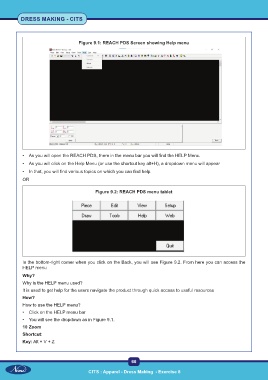Page 81 - CTS - Dress Making - TP - Volume - 1
P. 81
DRESS MAKING - CITS
Figure 9.1: REACH PDS Screen showing Help menu
• As you will open the REACH PDS, there in the menu bar you will find the HELP Menu.
• As you will click on the Help Menu (or use the shortcut key alt+H), a dropdown menu will appear
• In that, you will find various topics on which you can find help.
OR
Figure 9.2: REACH PDS menu tablet
In the bottom-right corner when you click on the Back, you will see Figure 9.2. From here you can access the
HELP menu
Why?
Why is the HELP menu used?
It is used to get help for the users navigate the product through quick access to useful resources
How?
How to use the HELP menu?
• Click on the HELP menu bar
• You will see the dropdown as in Figure 9.1.
10 Zoom
Shortcut:
Key: Alt + V + Z
66
CITS : Apparel - Dress Making - Exercise 8