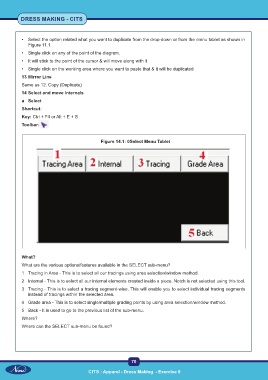Page 85 - CTS - Dress Making - TP - Volume - 1
P. 85
DRESS MAKING - CITS
• Select the option related what you want to duplicate from the drop-down or from the menu tablet as shown in
Figure 11.1
• Single click on any of the point of the diagram.
• It will stick to the point of the cursor & will move along with it
• Single click on the working area where you want to paste that & it will be duplicated
13 Mirror Line
Same as 12. Copy (Duplicate)
14 Select and move internals
a Select
Shortcut:
Key: Ctrl + F4 or Alt + E + S
Toolbar:
Figure 14.1: 0Select Menu Tablet
What?
What are the various options/features available in the SELECT sub-menu?
1 Tracing in Area - This is to select all our tracings using area selection/window method.
2 Internal - This is to select all our internal elements created inside a piece. Notch is not selected using this tool.
3 Tracing - This is to select a tracing segment-wise. This will enable you to select individual tracing segments
instead of tracings within the selected area.
4 Grade area - This is to select single/multiple grading points by using area selection/window method.
5 Back - It is used to go to the previous list of the sub-menu.
Where?
Where can the SELECT sub-menu be found?
70
CITS : Apparel - Dress Making - Exercise 8