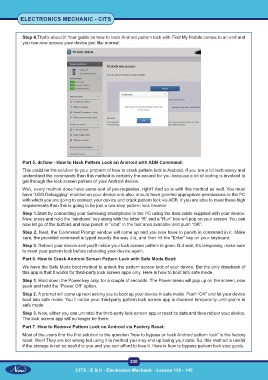Page 245 - CITS - Electronic Mechanic - TT - 2024
P. 245
ELECTRONICS MECHANIC - CITS
Step 4.That’s about it! Your guide on how to hack Android pattern lock with Find My Mobile comes to an end and
you can now access your device just like normal.
Part 5. dr.fone - How to Hack Pattern Lock on Android with ADB Command:
This could be the solution to your problem of how to crack pattern lock in Android. If you are a bit tech-savvy and
understand the commands then this method is certainly the easiest for you because a bit of coding is involved to
get through the lock screen pattern of your Android device.
Well, every method does have some sort of pre-requisites, right? And so is with this method as well. You must
have “USB Debugging” enabled on your device and also, should have granted appropriate permissions to the PC
with which you are going to connect your device and crack pattern lock via ADB. If you are able to meet these high
requirements then this is going to be just a two-step pattern lock breaker.
Step 1.Start by connecting your Samsung smartphone to the PC using the data cable supplied with your device.
Now, press and hold the “windows” key along with the letter “R” and a “Run” box will pop on your screen. You can
now let go of the buttons and now punch in “cmd” in the text area available and push “OK”.
Step 2. Next, the Command Prompt window will come up and you now have to punch in command in it. Make
sure, the provided command is typed exactly the way it is, and then hit the “Enter” key on your keyboard.
Step 3. Reboot your device and you’ll notice your lock screen pattern is gone. But wait, it’s temporary, make sure
to reset your pattern lock before rebooting your device again.
Part 6. How to Crack Android Screen Pattern Lock with Safe Mode Boot:
We have the Safe Mode boot method to unlock the pattern screen lock of your device. But the only drawback of
this app is that it works for third-party lock screen apps only. Here is how to boot into safe mode.
Step 1. Hold down the Power key only, for a couple of seconds. The Power menu will pop up on the screen, now
push and hold the “Power Off” option.
Step 2. A prompt will come up next asking you to boot up your device in safe mode. Push “OK” and let your device
boot into safe mode. You’ll notice your third-party pattern lock screen app is disabled temporarily until you’re in
safe mode.
Step 3. Now, either you can uninstall the third-party lock screen app or reset its data and then reboot your device.
The lock screen app will no longer be there.
Part 7. How to Remove Pattern Lock on Android via Factory Reset:
Most of the users find the first solution to the question “how to bypass or hack Android pattern lock” is the factory
reset. Well! They are not wrong but using this method you may end up losing your data. So, this method is useful
if the storage is not so useful to you and you can afford to lose it. Here is how to bypass pattern lock step guide.
230
CITS : E & H - Electronics Mechanic - Lesson 130 - 145