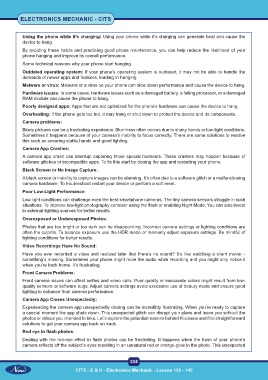Page 249 - CITS - Electronic Mechanic - TT - 2024
P. 249
ELECTRONICS MECHANIC - CITS
Using the phone while it’s charging: Using your phone while it’s charging can generate heat and cause the
device to hang.
By avoiding these habits and practicing good phone maintenance, you can help reduce the likelihood of your
phone hanging and improve its overall performance.
Some technical reasons why your phone start hanging.
Outdated operating system: If your phone’s operating system is outdated, it may not be able to handle the
demands of newer apps and features, leading to hanging.
Malware or virus: Malware or a virus on your phone can slow down performance and cause the device to hang.
Hardware issues: In some cases, hardware issues such as a damaged battery, a failing processor, or a damaged
RAM module can cause the phone to hang.
Poorly designed apps: Apps that are not optimized for the phone’s hardware can cause the device to hang.
Overheating: If the phone gets too hot, it may hang or shut down to protect the device and its components.
Camera problems:
Blurry pictures can be a frustrating experience. Blurriness often occurs due to shaky hands or low-light conditions.
Sometimes it happens because of your camera’s inability to focus correctly. There are some solutions to resolve
this such as ensuring stable hands and good lighting.
Camera App Crashes:
A camera app crash can interrupt capturing those special moments. These crashes may happen because of
software glitches or incompatible apps. To fix this start by closing the app and restarting your phone.
Black Screen or No Image Capture:
A black screen or inability to capture images can be alarming. It’s often due to a software glitch or a malfunctioning
camera hardware. To troubleshoot restart your device or perform a soft reset.
Poor Low-Light Performance:
Low light conditions can challenge even the best smartphone cameras. The tiny camera sensors struggle in such
situations. To improve low-light photography consider using the flash or enabling Night Mode. You can also invest
in external lighting sources for better results.
Overexposed or Underexposed Photos:
Photos that are too bright or too dark can be disappointing. Incorrect camera settings or lighting conditions are
often the culprits. To balance exposure use the HDR mode or manually adjust exposure settings. Be mindful of
lighting conditions for better results.
Video Recordings Have No Sound:
Have you ever recorded a video and realized later that there’s no sound? It’s like watching a silent movie –
something’s missing. Sometimes your phone might mute the audio while recording and you might only notice it
when you’re back home. It’s frustrating.
Front Camera Problems:
Front camera issues can affect selfies and video calls. Poor quality or inaccurate colors might result from low-
quality sensors or software bugs. Adjust camera settings avoid excessive use of beauty mode and ensure good
lighting to enhance front camera performance.
Camera App Closes Unexpectedly:
Experiencing the camera app unexpectedly closing can be incredibly frustrating. When you’re ready to capture
a special moment the app shuts down. This unexpected glitch can disrupt your plans and leave you without the
photos or videos you intended to take. Let’s explore the potential reasons behind this issue and find straightforward
solutions to get your camera app back on track.
Red eye in flash photos:
Dealing with the red-eye effect in flash photos can be frustrating. It happens when the flash of your phone’s
camera reflects off the subject’s eyes resulting in an unnatural red or orange glow in the photo. This unexpected
234
CITS : E & H - Electronics Mechanic - Lesson 130 - 145