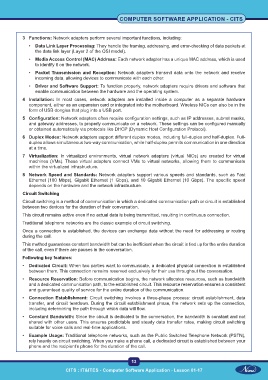Page 26 - CITS - Computer Software Application -TT
P. 26
COMPUTER SOFTWARE APPLICATION - CITS
3 Functions: Network adapters perform several important functions, including:
• Data Link Layer Processing: They handle the framing, addressing, and error-checking of data packets at
the data link layer (Layer 2 of the OSI model).
• Media Access Control (MAC) Address: Each network adapter has a unique MAC address, which is used
to identify it on the network.
• Packet Transmission and Reception: Network adapters transmit data onto the network and receive
incoming data, allowing devices to communicate with each other.
• Driver and Software Support: To function properly, network adapters require drivers and software that
enable communication between the hardware and the operating system.
4 Installation: In most cases, network adapters are installed inside a computer as a separate hardware
component, either as an expansion card or integrated into the motherboard. Wireless NICs can also be in the
form of USB dongles that plug into a USB port.
5 Configuration: Network adapters often require configuration settings, such as IP addresses, subnet masks,
and gateway addresses, to properly communicate on a network. These settings can be configured manually
or obtained automatically via protocols like DHCP (Dynamic Host Configuration Protocol).
6 Duplex Modes: Network adapters support different duplex modes, including full-duplex and half-duplex. Full-
duplex allows simultaneous two-way communication, while half-duplex permits communication in one direction
at a time.
7 Virtualization: In virtualized environments, virtual network adapters (virtual NICs) are created for virtual
machines (VMs). These virtual adapters connect VMs to virtual networks, allowing them to communicate
within the virtualized infrastructure.
8 Network Speed and Standards: Network adapters support various speeds and standards, such as Fast
Ethernet (100 Mbps), Gigabit Ethernet (1 Gbps), and 10 Gigabit Ethernet (10 Gbps). The specific speed
depends on the hardware and the network infrastructure.
Circuit Switching
Circuit switching is a method of communication in which a dedicated communication path or circuit is established
between two devices for the duration of their conversation.
This circuit remains active even if no actual data is being transmitted, resulting in continuous connection.
Traditional telephone networks are the classic example of circuit switching.
Once a connection is established, the devices can exchange data without the need for addressing or routing
during the call.
This method guarantees constant bandwidth but can be inefficient when the circuit is tied up for the entire duration
of the call, even if there are pauses in the conversation.
Following key features:
• Dedicated Circuit: When two parties want to communicate, a dedicated physical connection is established
between them. This connection remains reserved exclusively for their use throughout the conversation.
• Resource Reservation: Before communication begins, the network allocates resources, such as bandwidth
and a dedicated communication path, to the established circuit. This resource reservation ensures a consistent
and guaranteed quality of service for the entire duration of the communication.
• Connection Establishment: Circuit switching involves a three-phase process: circuit establishment, data
transfer, and circuit teardown. During the circuit establishment phase, the network sets up the connection,
including determining the path through which data will flow.
• Constant Bandwidth: Since the circuit is dedicated to the conversation, the bandwidth is constant and not
shared with other users. This ensures predictable and steady data transfer rates, making circuit switching
suitable for voice calls and real-time applications.
• Example Usage: Traditional telephone networks, such as the Public Switched Telephone Network (PSTN),
rely heavily on circuit switching. When you make a phone call, a dedicated circuit is established between your
phone and the recipient’s phone for the duration of the call.
13
CITS : IT&ITES - Computer Software Application - Lesson 01-17