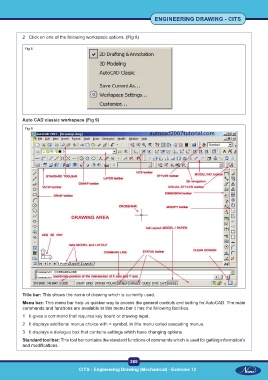Page 282 - CITS - ED - Mechanical
P. 282
ENGINEERING DRAWING - CITS
2 Click on one of the following workspace options. (Fig 8)
Fig 8
Auto CAD classic workspace (Fig 9)
Fig 9
Title bar: This shows the name of drawing which is currently used.
Menu bar: This menu bar help us quicker way to access the general controls and setting for AutoCAD. The main
commands and functions are available in this menu bar it has the following facilities.
1 It gives a command that requires key board or drawing input.
2 It displays additional menus choice with > symbol, in this menu called cascading menus.
3 It displays a dialogue box that contains settings which have changing options.
Standard tool bar: This tool bar contains the standard functions of commands which is used for getting information's
and modifications.
269
CITS : Engineering Drawing (Mechanical) - Exercise 12