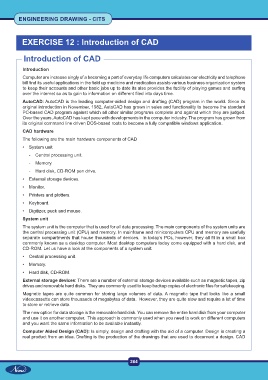Page 277 - CITS - ED - Mechanical
P. 277
ENGINEERING DRAWING - CITS
EXERCISE 12 : Introduction of CAD
Introduction of CAD
Introduction
Computer are increase singly of a becoming a part of everyday life computers calculates our electricity and telephone
bill find its useful applications in the field up medicine and medication assists various business organization system
to keep their accounts and other basic jobs up to date its also provides the facility of playing games and surfing
over the internet so as to gain to information on different filed into days time.
AutoCAD: AutoCAD is the leading computer-aided design and drafting (CAD) program in the world. Since its
original introduction in November, 1982, AutoCAD has grown in sales and functionality to become the standard
PC-based CAD program against which all other similar programs complete and against which they are judged.
Over the years, AutoCAD has kept pace with developments in the computer industry. The program has grown from
its original command line driven DOS-based roots to become a fully compatible windows application.
CAD hardware
The following are the main hardware components of CAD
• System unit
- Central processing unit.
- Memory.
- Hard disk, CD-ROM pen drive.
• External storage devices.
• Monitor.
• Printers and plotters.
• Keyboard.
• Digitizer, puck and mouse.
System unit
The system unit is the computer that is used for all data processing. The main components of the system units are
the central processing unit (CPU) and memory. In mainframe and minicomputers CPU and memory are usefully
separate compartments that house thousands of devices. In today's PCs, however, they all fit in a small box
commonly known as a desktop computer. Most desktop computers today come equipped with a hard disk, and
CD-ROM. Let us have a look at the components of a system unit:
• Central processing unit.
• Memory.
• Hard disk, CD-ROM.
External storage devices: There are a number of external storage devices available such as magnetic tapes, zip
drives and removable hard disks. They are commonly used to keep backup copies of electronic files for safekeeping.
Magnetic tapes are quite common for storing large volumes of data. A magnetic tape that looks like a small
videocassette can store thousands of megabytes of data. However, they are quite slow and require a lot of time
to store or retrieve data.
The new option for data storage is the removable hard disk. You can remove the entire hard disk from your computer
and use it on another computer. This approach is commonly used when you need to work on different computers
and you want the same information to be available instantly.
Computer Aided Design (CAD): Is simply, design and drafting with the aid of a computer. Design is creating a
real product from an idea. Drafting is the production of the drawings that are used to document a design. CAD
264