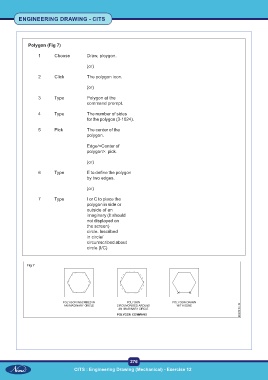Page 289 - CITS - ED - Mechanical
P. 289
ENGINEERING DRAWING - CITS
Polygon (Fig 7)
1 Choose Draw, ploygon.
(or)
2 Click The polygon icon.
(or)
3 Type Polygon at the
command prompt.
4 Type The number of sides
for the polygon (3-1024).
5 Pick The center of the
polygon.
Edge/<Center of
polygon>: pick.
(or)
6 Type E to define the polygon
by two edges.
(or)
7 Type I or C to place the
polygon in side or
outside of an
imaginary (It should
not displayed on
the screen)
circle. Inscribed
in circle/
circumscribed about
circle (I/C)
Fig 7
276
CITS : Engineering Drawing (Mechanical) - Exercise 12